A quick trip over to the Library for an errand opened up an opportunity to meet the Librarian and find out about the ICT community within the school. Mrs F offered me a great tip for inserting images into a word document for worksheets and resources. It is called the “Snipping Tool” (search for this on your computer). I didn’t even know that I had this on my computer! It basically allows you to capture a ‘screenshot’ then save it or paste it into a word document (be aware of copyright and cite where you have ‘retrieved’ things from). The Snipping Tool is so handy! It makes the whole ‘copy and paste’ function even easier. Check it out here for more information.
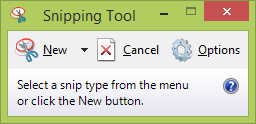
Snipping Tool [Image] Retrieved May 18, 2016, from http://res2.windows.microsoft.com/resbox/en/6.3/main/f93d8a04-8b0d-4b7f-bcf7-f9d9a60d1b73_10.png